Update Outdated Contact Information in a Submission
The “Serverfield” type, has the ability to fetch profile information from the user’s Impexium Profile, and these can be automatically populated in a submission.
However, when a submitter updated any contact information on their Impexium Profile, these changes are not updated and applied to existing submissions. You can then manually update the submission with the most up-to-date information from Impexium.
When updating a single submission, you can follow these steps:
- In the Submissions tab, locate the submission in question and click View
- On the Actions section, click Revise/Edit
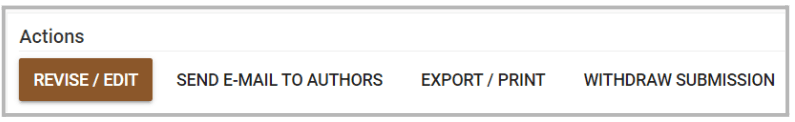
3. Locate the contact information section and click “Re-Fetch” to the field you would like to update.
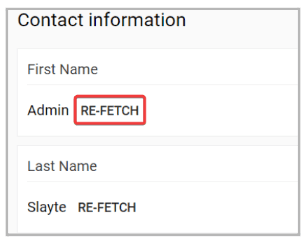
If you would like to update all existing submission's server fields; you can follow these steps:
- Within the Call in question, click the “Settings” tab.
- Locate the “Refetch Serverfields for all submissions” section and click “Re-fetch”.
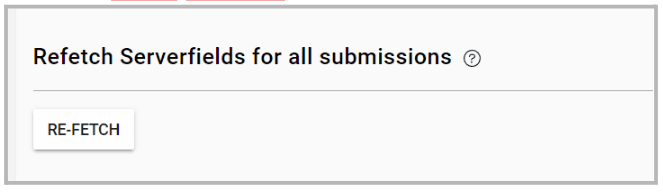
Note, clicking this button re-fetches all serverfields of all submissions in this call, and updates them to their new value. This change can't be undone.