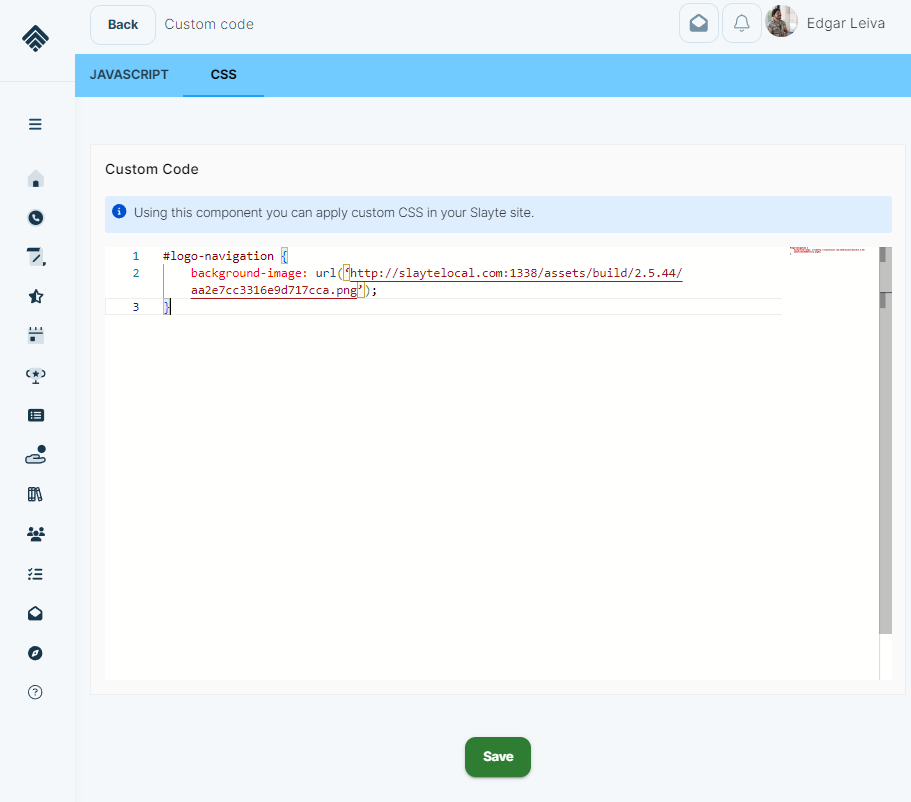How to configure a custom Slayte logo for your association
It is now possible to configure a custom site logo for your association. With this you can have a more seamlessly experience for the user.
To add a custom logo to your site please follow these steps:
-
From the Home page, click on the Administration card:
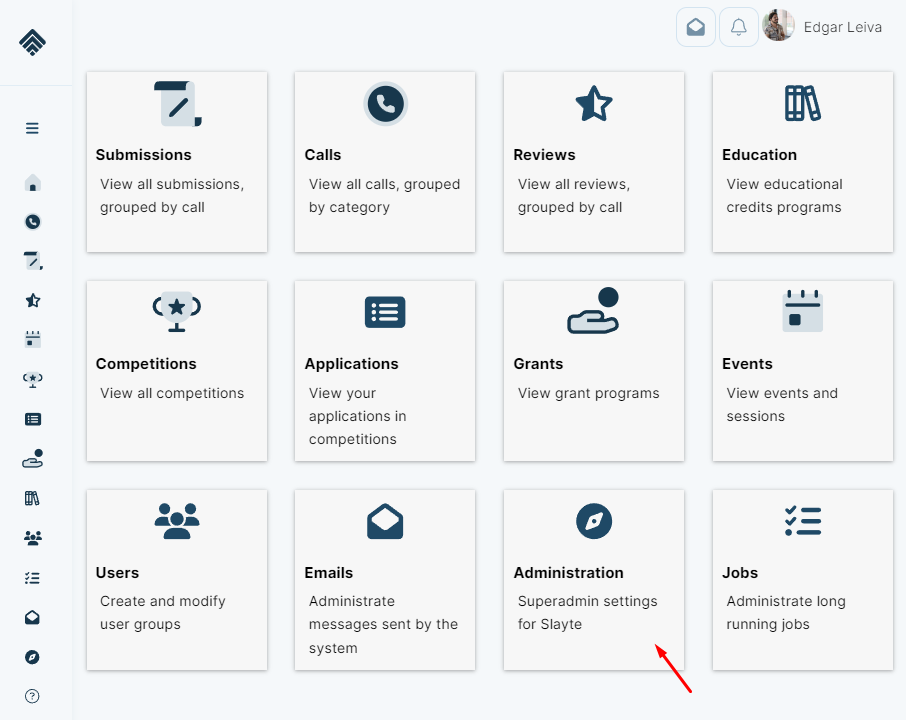
-
Go to the Design > Custom Code section:
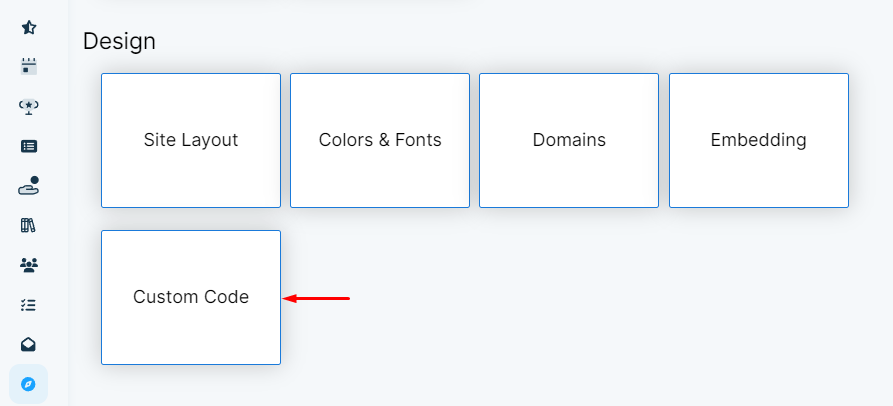
-
Select the CSS tab at the top of the page:
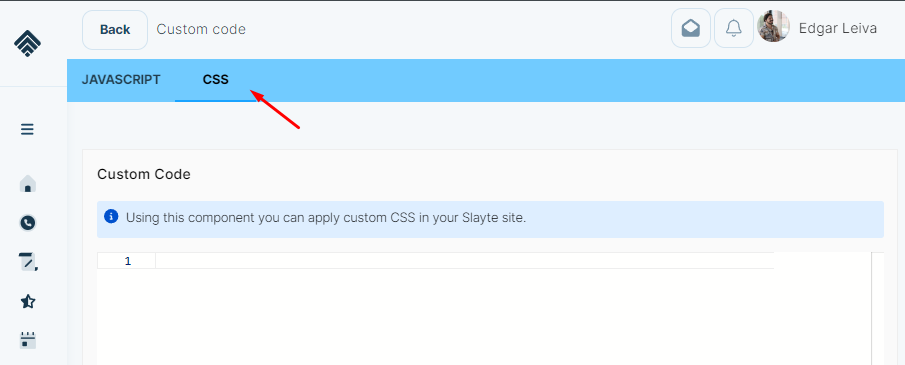
-
Insert the following code, remember to replace the url with the url of your organization's logo:
#logo-navigation {
background-image: url(‘http://slaytelocal.com:1338/assets/build/2.5.44/aa2e7cc3316e9d717cca.png’);
}- Once added you can click on Save at the bottom of the page.