Create Custom PDF Templates for Submissions Export
As an administrator, one can specify, under the submission phase, a custom template to use and generate PDF exports of individual submissions. (opens in a new tab)
This is particularly useful when only specific information is needed to be included besides the default template or apply customized branding. The custom templates are built in HTML/CSS. Follow these steps to proceed:
-
Go to Calls, and select the desired call
-
Click Template from the top bar
-
Next to the submission phase to update, click Edit
-
Scroll down to the PDF Settings section, and click **Upload Template.**Find below some template placeholders and a default PDF sample.
Template Placeholders
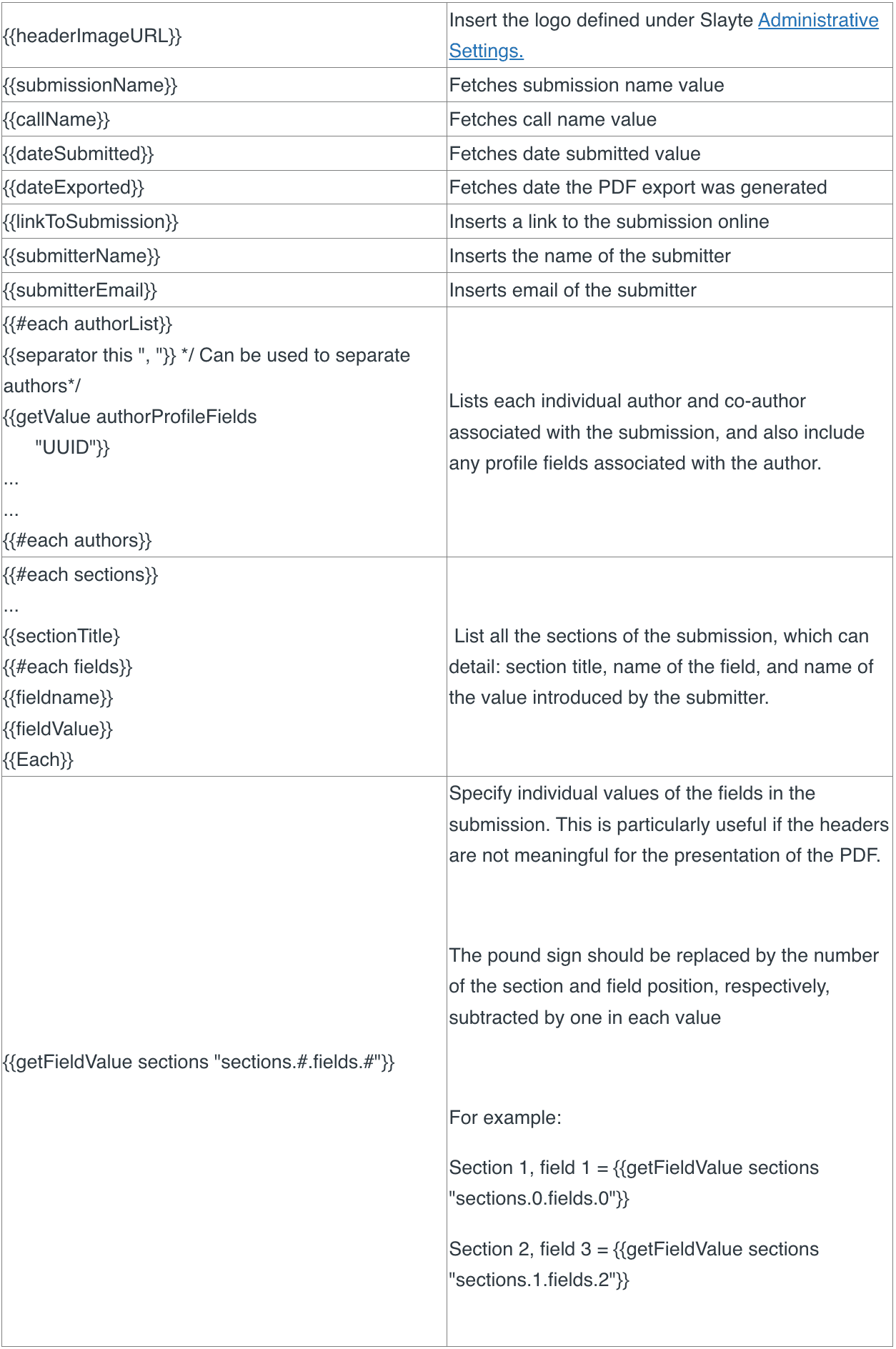
Sample Default PDF
<!DOCTYPE html>
<head>
<style>
html {
font-size: 10pt;
font-family: Arial;
}
.row {
display: flex;
flex-direction: row;
flex-wrap: wrap;
width: 100%;
}
.column {
display: flex;
flex-direction: column;
flex-basis: 100%;
flex: 1;
}
.field-values {
}
.field-value, .field-value-small {
display: flex;
margin-bottom: 0.25rem;
align-items: center;
justify-content: center;
}
.field-value-small {
font-size: 7pt;
}
.field-value .name, .field-value-small .name {
font-weight: bold;
margin-right: 1rem;
text-align: right;
flex-shrink: 0;
flex-grow: 0;
}
.field-value .name {
width: 12rem;
}
.field-value-small .name {
width: 5rem;
}
.img-head {
max-height: 10vh;
}
.header {
align-items: center;
margin-bottom: 2vh;
}
.header-info {
margin-top: 15px;
font-size: 7pt;
}
.img-head img {
width: 100%;
height: 100%;
object-fit: contain;
overflow: hidden;
}
.separator {
margin-bottom: 10px;
margin-top: 10px;
font-size: 8pt;
display: flex;
color: rgb(200, 200, 200);
width: 85%;
margin-left: auto;
margin-right: auto;
align-content: center;
align-items: center;
justify-content: center;
}
.separator span {
flex-grow: 1;
text-align: center;
}
.separator hr {
flex-grow: 4;
flex-shrink: 0;
background-image: linear-gradient(to right, rgba(200, 200, 200, 0), rgba(200, 200, 200, 0.75), rgba(200, 200, 200, 0));
}
hr {
border: 0;
height: 1px;
background-image: linear-gradient(to right, rgba(0, 0, 0, 0), rgba(0, 0, 0, 0.75), rgba(0, 0, 0, 0));
}
</style>
</head>
<body>
<div class="header">
<div class="row">
<div class="column img-head" style="flex-grow:1">
<img src="{{headerImageUrl}}" />
</div>`
<div class="column" style="flex-grow:2; text-align: center;">
<h2>{{submissionName}}</h2>
<h3>{{callName}}</h3>
</div>
<div class="column" style="flex-grow:1">
<div class="header-info">
<div class="field-value-small">
<div class="name">Submitted:</div>
<div class="value">{{dateSubmitted}}</div>
</div>
<div class="field-value-small">
<div class="name">Exported:</div>
<div class="value">{{dateExported}}</div>
</div>
<center>powered by <a href="https://www.slayte.com" target="_blank">www.slayte.com</a></center>
</div>
</div>
</div>
</div>
<div class="row">
<div class="field-value-small">
<div class="name">Link to submission:</div>
<div class="value" style="font-size: 5pt">
<a href="{{linkToSubmission}}" target="_blank">{{linkToSubmission}}</a>
</div>
</div>
</div>
<h3>AUTHOR INFORMATION</h3>
<div class="row">
<div class="column">
<div class="field-value">
<div class="name">Submitter</div>
<div class="value">{{submitterName}} ({{submitterEmail}})</div>
</div>
</div>
<div class="column">
<div class="field-value">
<div class="name">Authors</div>
<div class="value">{{#each authorList}}{{separator this ", "}}{{/each}}</div>
</div>
</div>
</div>
<h3>Authors List</h3>
<div class="row">
<ul>
{{#each authors}}
<li>{{authorName}} ({{getValue authorProfileFields "01bfb579-afb3-4db8-8b38-c3f49d530788"}}, {{getValue authorProfileFields "252fc821-a0a8-4cfc-8029-a75f96afc2ee"}}) </li>
{{/each}}
</ul>
<hr />
</div>
<h2>Sections & Fields</h2>
<div class="row">
{{#each sections}}
Section {{sectionTitle}}<br />
Fields:<br />
{{#each fields}}
{{fieldName}}: {{fieldValue}}<br />
{{/each}}
{{/each}}
</div>
<div>
{{getFieldValue sections "sections.0.fields.2"}}
</div>
</body>
</html>- Once the template has been created/selected, you can View Preview and define the allowed PDF attachments fields to be exported with the submissions
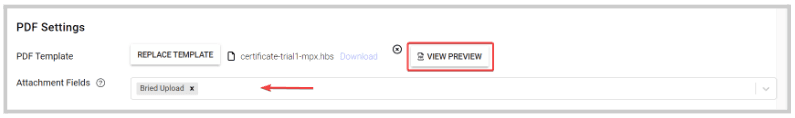
NOTE:
If you would like us to design a custom template for you, you can request a quote, email us to hello@slayte.com.