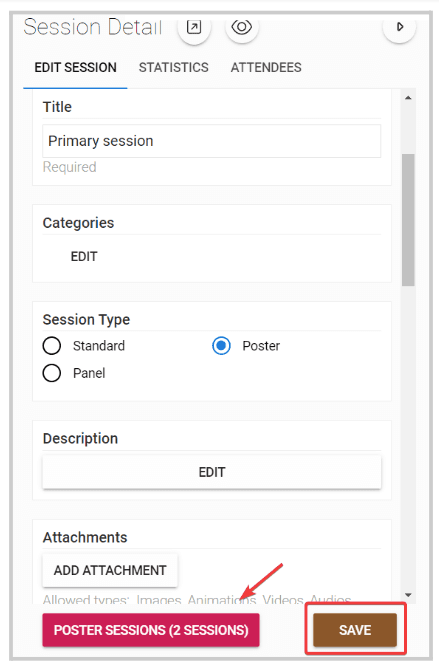Link submissions as sub-sessions on an event session
On an existing event session, you can link multiple submissions as sub-sessions. Note, in order to have this option, the session type needs to be either Panel or Poster.
Poster sessions are meant to showcase works of art in research in categorized groups from individuals, whereas a Panel session is a group of experts that respond to the audience
-
From the desired event, navigate to Sessions
-
Locate the session from the sessions list, or search by session name on the top search bar
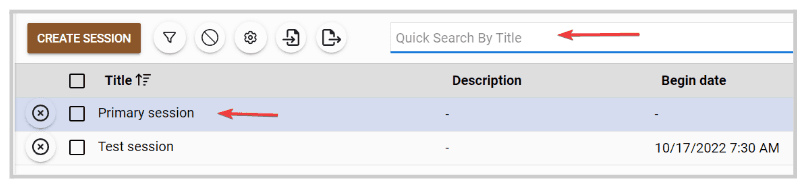
- On the Sessions details tab, click the Poster/Panel Sessions button
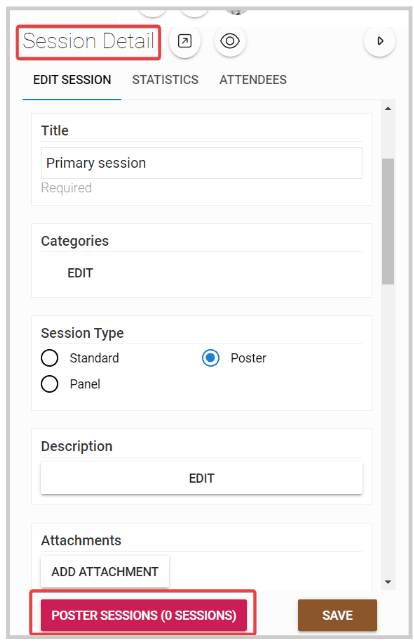
- Click Link Submissions
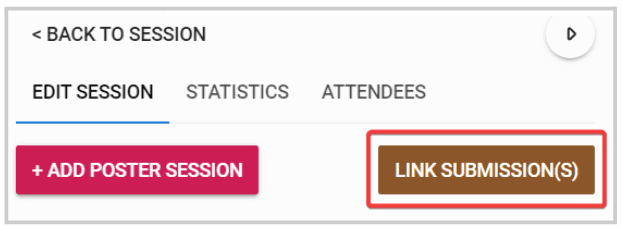
- Select the desired call by typing in the name of the call, then select from the drop-down menu
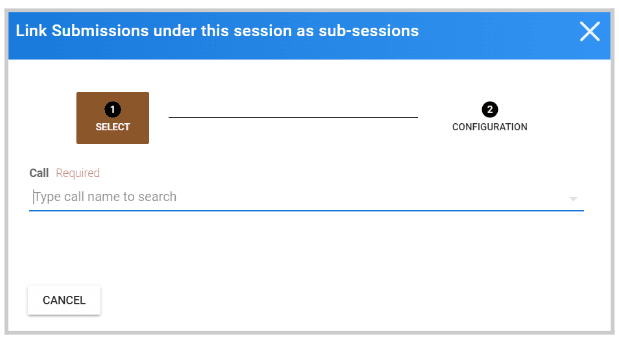
-
Select which submissions to import by selecting All or individually
-
Fill in the mapping
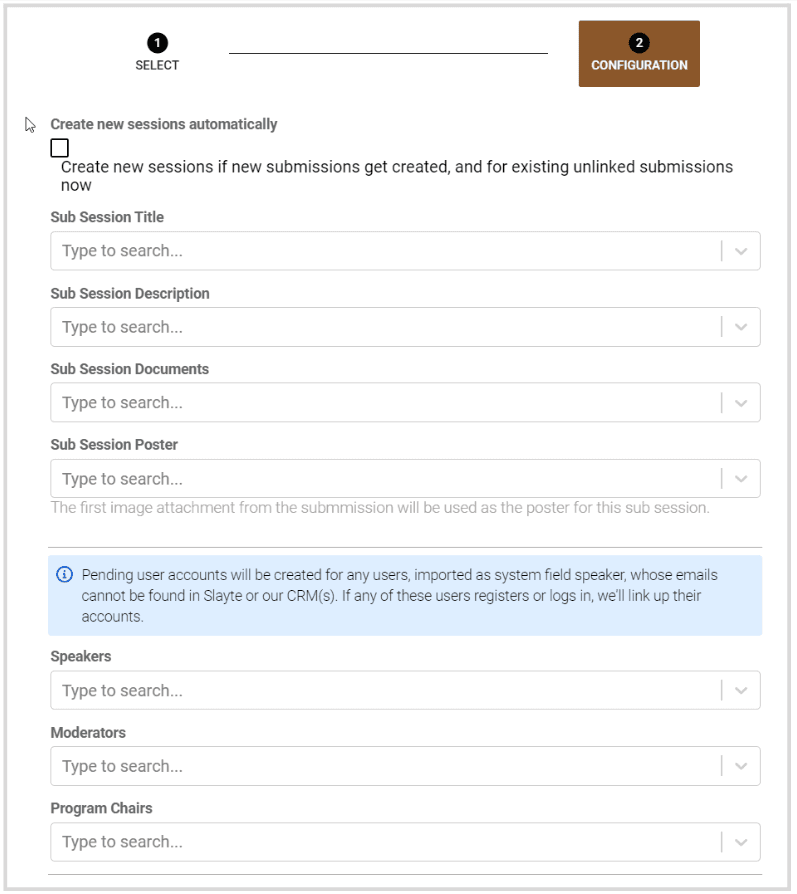
-
Set Synchronize data to Link Call and Event
-
Click LINK when finished.
-
Submissions will now be listed as sub-sessions. You can view the submission details, move up/down, or remove them.
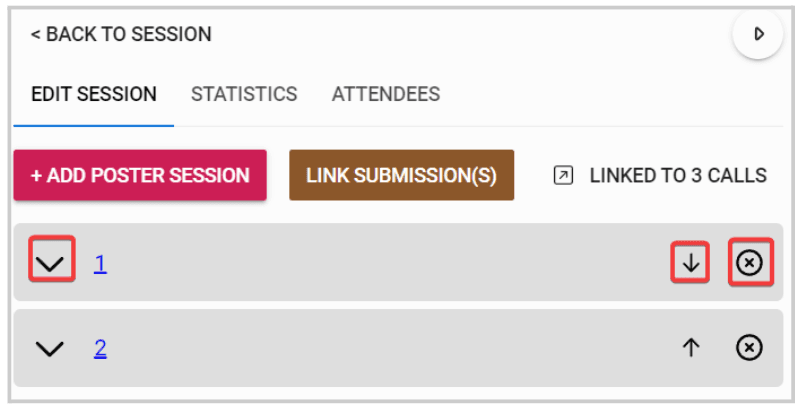
- Click Back to Session on the top to go back to the main session details, you should now see the recently linked sub-session, and click Save.