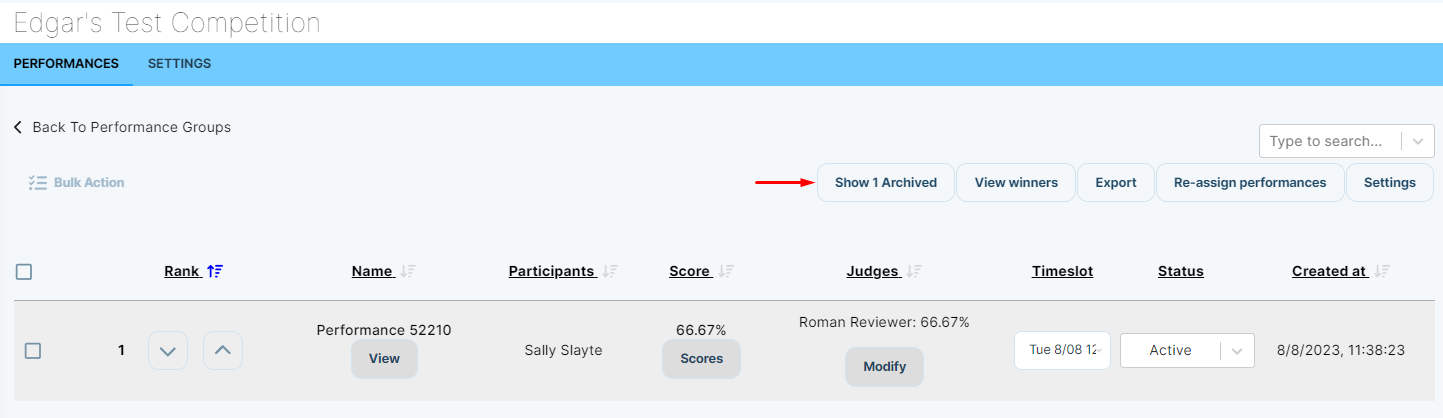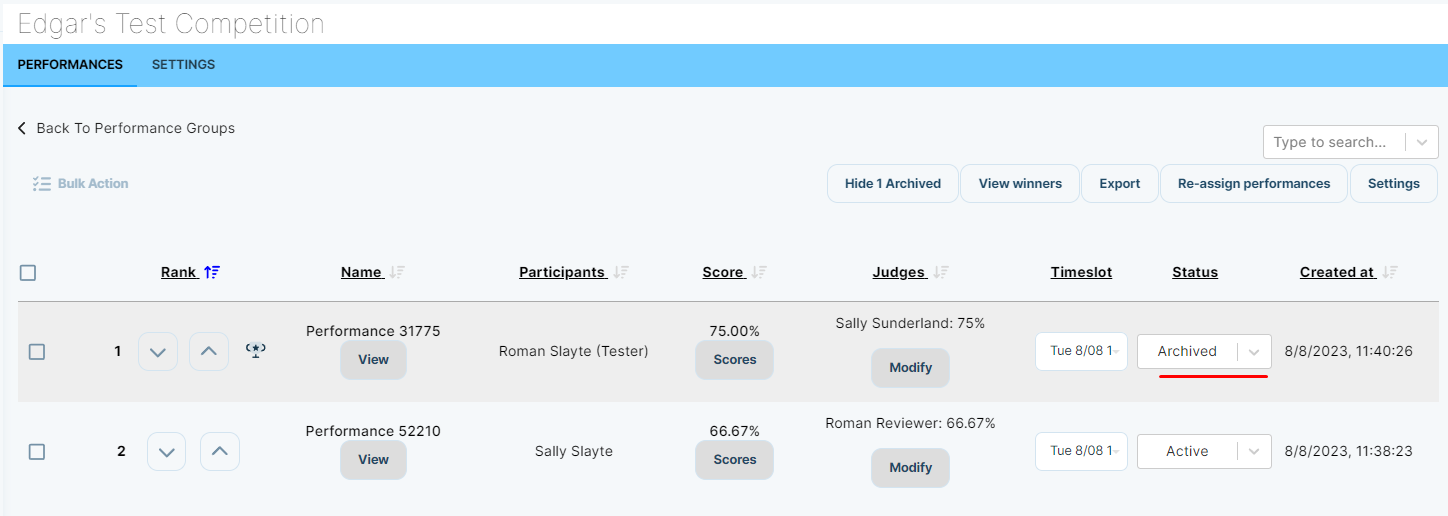Archive a Performance
Although is not possible to remove a performance, it is possible to Archive it. This provides a similar effect as if deleted, with the difference that you can recover it in case of an error.
Archiving a performance will exclude the performance from view, and exclude their score against the rest of the performances, simply click the drop-down to the right side of the performance and select archive.
To archive a performance you can follow these steps:
-
In the Home page click the Competitions card.

-
This will bring you to the Competitions, search for the Competition where the performance is located and click on View:
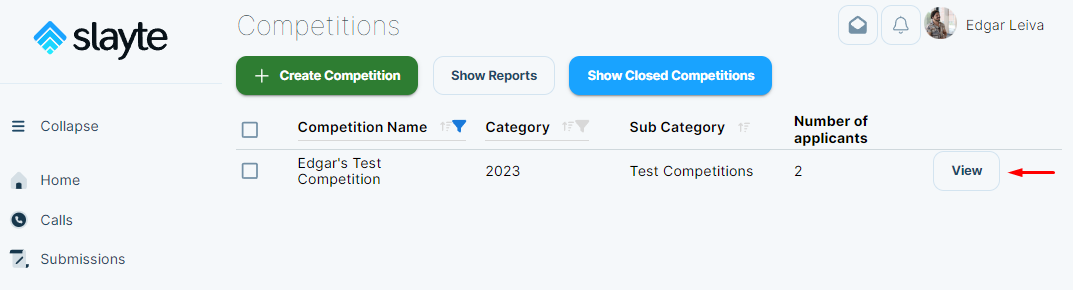
-
Locate the performance you want to archive, click on the dropdown available in the Status column and select Archived:
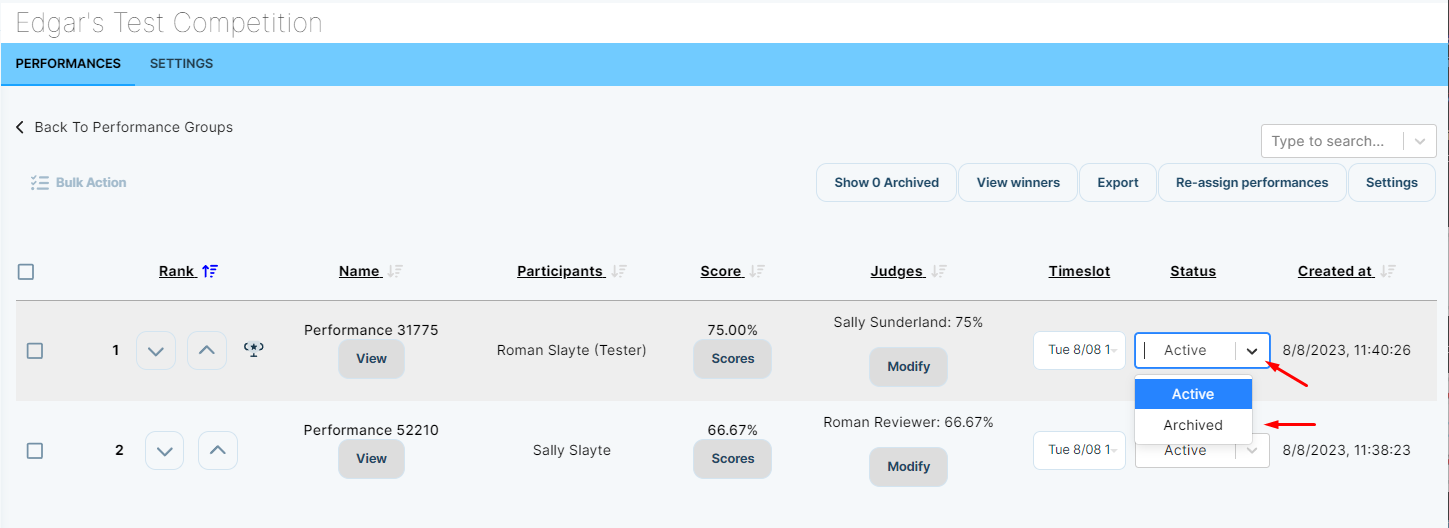
This will Archive and hide the performance.
You can recover an archived performance by clicking “Show Archived” button in the top right corner.